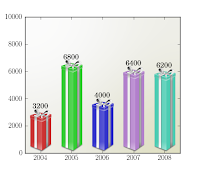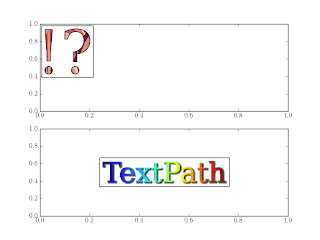Here is sample setup.
#! /bin/sh
CIAO=/usr/astro/ciao-4.1
CIAO_OTS=/usr/astro/ciao-4.1/ots
CIAO_LIB=$CIAO/lib
CIAO_INC=$CIAO/include
CIAO_OTS_LIB=$CIAO_OTS/lib
CIAO_OTS_INC=$CIAO_OTS/include
python setup.py \
xspec_library_dir=/usr/astro/heasoft/i686-pc-linux-gnu/lib \
reg_include_dir=$CIAO_INC \
reg_library_dir=$CIAO_LIB \
wcs_include_dir=$CIAO_OTS_INC \
wcs_library_dir=$CIAO_OTS_LIB \
cfitsio_library_dir=$CIAO_OTS_LIB \
install --prefix=$HOME/local
But the import will give a few warnings, which is not very critical though.
- You need to copy libregion.so from $CIAO_LIB to somewhere in you library path.
- A tricky part is group module, and ore about it later.